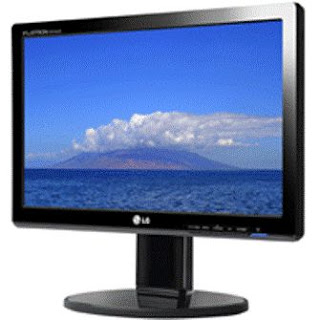Initially; Mouse was not part of basic computer configuration, but as the use of Windows and other graphical interfaces increased, mouse has become a part of the basic computer configuration.
Main System Unit
It contains all major components of the computer. It contains the CPU (Central Processing Unit, Brain of the Computer), and the RAM (Random Access Memory, Memory of the computer), on an electric circuit board known as the "Motherboard".
It also Contains storage devices such as a floppy drive, hard drive etc. Power supply which provides clean electrical power to the computer is also located inside the system unit.
The front side and the back side of the system unit has many indicators, switches and connectors for various purpose, which we shall explain later.
The Monitor
It is the most common output device used with a computer. This is a TV like device That display information send to it by computer. A monitor can display text, as ell as graphic images in multicolour or single colour, based on whether the monitor being used is a color monitor or a monochrome (single color) monitor.
Monitor or the VDU (Visual Display Unit) is television like output device. It is used to show the result of processing done by computer. Monitor can be used to show text, numbers, or graphic images such as a chart, graphs, figures etc.
The Monitor is available in many different sizes. Size of monitor is measured diagonally, a common monitor size is 15 inch, for designing and desk top publishing (DTP) purposes 17 inch or bigger monitor is preferred.
Keyboard
Keyboard is a main input device for computer. Format of computer keyboard is similar to Typewriter keyboard so that a traditional typist can use the computer keyboard without any trouble.
Mouse
A mouse is basically a pointing device about the size of palm. It rolls on a small ball and has one or more buttons on the top. When the user rolls the mouse across a flat surface, the screen "cursor" (a blinking underline) or mouse pointer moves in the direction of the mouse movement.
The "Mouse" is basically made for Graphical User Interface applications, but, compared to choosing an option using the cursor control keys, using a mouse is more natural, even in the text based environment.
Next